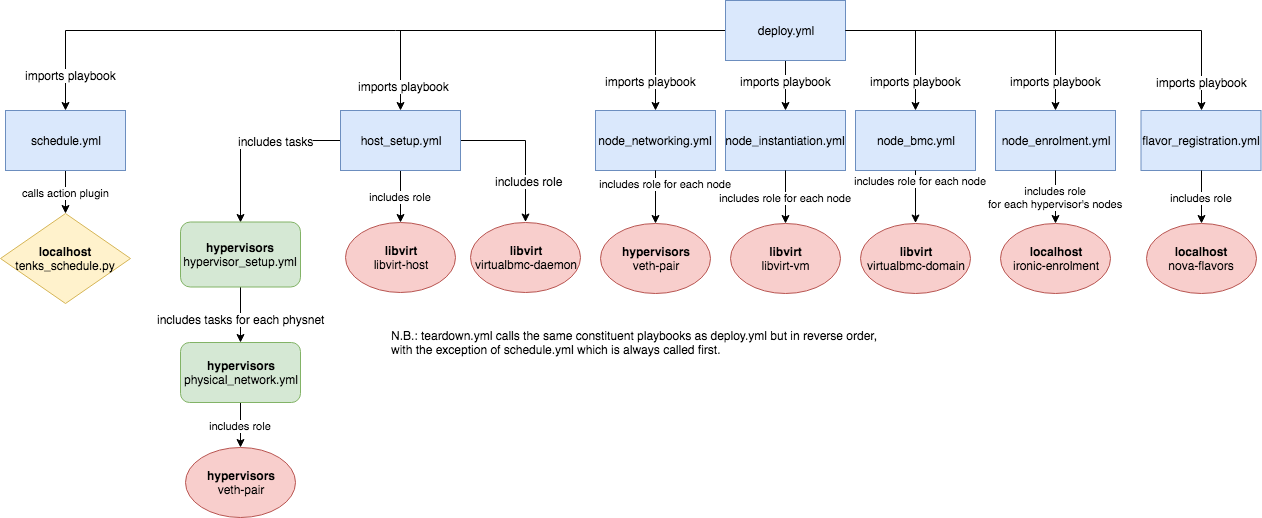| ansible | ||
| assets | ||
| tests | ||
| .gitignore | ||
| .travis.yml | ||
| LICENSE | ||
| README.md | ||
| requirements.txt | ||
| requirements.yml | ||
| setup.cfg | ||
| setup.py | ||
| test-requirements.txt | ||
| tox.ini | ||
Tenks
Tenks is a utility that manages virtual bare metal clusters for development and testing purposes.
Getting Started
Pre-Requisites
Tenks has dependencies on Ansible roles that are hosted by Ansible Galaxy.
Given that your virtualenv of choice is active and Ansible (>=2.6) is
installed inside it, Tenks' role dependencies can be installed by
ansible-galaxy install --role-file=requirements.yml --roles-path=ansible/roles/.
Hosts
Tenks uses Ansible inventory to manage hosts. A multi-host setup is therefore
supported, although the default hosts configuration will deploy an all-in-one
setup on the host where the ansible-playbook command is executed
(localhost).
-
Configuration management of the Tenks cluster is always performed on
localhost. -
The
hypervisorsgroup should not directly contain any hosts. Its sub-groups must contain one or more system. Systems in its sub-groups will host a subset of the noides deployed by Tenks.- The
libvirtgroup is a sub-group ofhypervisors. Systems in this group will act as hypervisors using the Libvirt provider.
- The
Configuration
An override file should be created to configure Tenks. Any variables specified
in this file will take precedence over their default settings in Tenks. This
will allow you to set options as necessary for your setup, without needing to
directly modify Tenks' variable files. An example override file can be found
in ansible/override.yml.example.
Most of the configuration you will need to do relates to variables defined in
ansible/host_vars/localhost. You can set your own values for these in your
override file (mentioned above). In addition to other options, you will need to
define the types of node you'd like to be able to manage as a dict in
node_types, as well as the desired deployment specifications in specs.
Format and guidance for available options will be found within the variable
file.
Broadly, most variables in ansible/group_vars/* have sensible defaults which
may be left as-is unless you have a particular need to configure them. A
notable exception to this is the variable physnet_mappings in
ansible/group_vars/hypervisors, which should map physical network names to
the device to use for that network: this can be a network interface, or an
existing OVS or Linux bridge. If these mappings are the same for all hosts in
your hypervisors group, you may set a single dict physnet_mappings in your
overrides file, and this will be used for all hosts. If different mappings are
required for different hosts, you will need to individually specify them: for a
host with hostname myhost, set physnet_mappings within the file
ansible/host_vars/myhost.
Commands
Tenks has a variable cmd which specifies the command to be run. This variable
can be set in your override file (see above). The possible values it can take
are:
deploy: create a virtual cluster to the specification given. This is the default command.teardown: tear down any existing virtual cluster with the specification given.
Running Tenks
Currently, Tenks does not have a CLI or wrapper. Deployment can be run by
calling ansible-playbook --inventory ansible/inventory ansible/deploy.yml --extra-vars=@override.yml, where override.yml is the path to your override
file.
The deploy.yml playbook will run deployment from start to finish;
teardown.yml is deploy.yml's "mirror image" to tear down a cluster. These
playbooks automatically set cmd appropriately, and they contain various
constituent playbooks which perform different parts of the deployment. An
individual section of Tenks can be run separately by substituting
ansible/deploy.yml in the command above with the path to the playbook(s) you
want to run. The current playbooks can be seen in the Ansible structure diagram
in the Development section. Bear in mind that you will have to set cmd in
your override file if you are running any of the sub-playbooks individually.
Once a cluster has been deployed, it can be reconfigured by modifying the Tenks
configuration and rerunning deploy.yml. Node specs can be changed (including
increasing/decreasing the number of nodes); node types can also be
reconfigured. Existing nodes will be preserved where possible.
Limitations
The following is a non-exhaustive list of current known limitations of Tenks:
- When using the Libvirt provider (currently the only provider), Tenks
hypervisors cannot co-exist with a containerised Libvirt daemon (for example,
as deployed by Kolla in the nova-libvirt container). Tenks will configure an
uncontainerised Libvirt daemon instance on the hypervisor, and this may
conflict with an existing containerised daemon. A workaround is to disable
the Nova virtualised compute service on each Tenks hypervisor if it is
present (for example,
docker stop nova_libvirt) before running Tenks.
Development
A diagram representing the Ansible structure of Tenks can be seen below. Blue rectangles represent playbooks, green rounded rectangles represent task books, red ellipses represent roles and yellow rhombi represent action plugins.