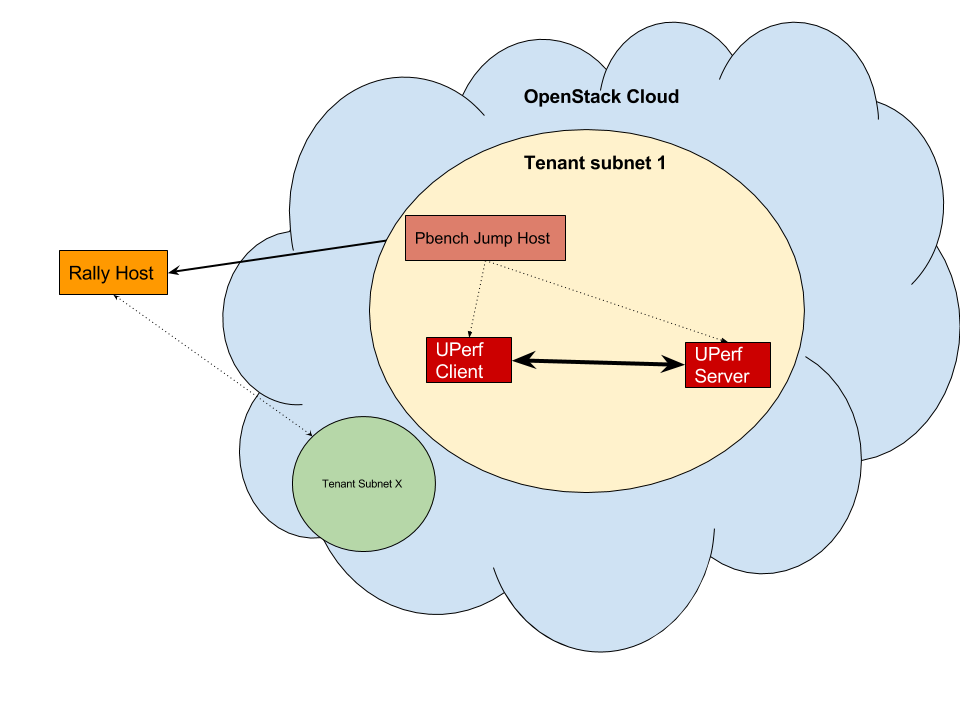|
|
||
|---|---|---|
| .. | ||
| helper-scripts | ||
| nova-create-pbench-uperf.png | ||
| nova-create-pbench-uperf.py | ||
| nova-create-pbench-uperf.yml | ||
| README.rst | ||
Browbeat Rally Plugin: nova-create-pbench-uperf
Warning:
Please review the "To make this work" section. Skipping any steps will result in failure.
Note:
We do not support more then a single concurrency, and single time.
YML Config:
This section with describe the args in the nova-create-pbench-uperf.yml
image:
name: 'pbench-image'
flavor:
name: 'm1.small'
zones:
server: 'nova:hypervisor-1'
client: 'nova:hypervisor-2'
external:
name: "public"
user: "root"
password: "100yard-"
test_types: "stream"
protocols: "tcp"
samples: 1
test_name: "pbench-uperf-test"Starting from the top:
`image: name:` This is the image that you want to Rally to launch in the cloud, this guest should have pbench pre-installed.
`flavor: name:` is the size of the guest you want rally to launch. For the sake of being simple
`zones: server: client:` This is where you want the guests to be pinned to. This can be the same hypervisor.
`external: name:` name of the public network which will be attached to a router that Rally creates.
`user:` the user to login to the remote instances
`password:` not totally necessary, but the password for the user above.
`test_types:` the tests for pbench-uperf to run (stream|rr)
`protocols:` which protocols to run through (tcp|udp)
`test_name:` give the test a name
Before you begin:
- Create a pbench-image that has PBench preinstalled into the guest.
-
1a. Use http://www.x86.trystack.org/dashboard/static/rook/centos-noreqtty.qcow2 image 1b. You can use : helper-script/pbench-user.file 2a. This will not setup the image for root access
- Rally cannot use a snapshot to launch the guest, so export the image you created above, and re-import it.
- Configure the nova-create-pbench-uperf.yml with the right params.
Rally Standup:
Rally will build the following:
- Create Router
- Create Network/Subnet
- Set Router gateway to provided Public network
- Attached newly created network/subnet to newly created Router.
Functions:
- Launch a PBench Jumphost, assign a floating IP to the Jump Host so Rally can reach it.
- Launch a pair of guests
- Run PBench-uperf between the pair of guests
- Send results
What this sets up:
What do you get out of this?
Here is example output from this work : https://gist.github.com/jtaleric/36b7fbbe93dfcb8f00cced221b366bb0
To make this work:
PBench is only _verfied to work with root, so the user MUST be root. sudo will also not work. root is _ONLY needed within the guests that are launched within the cloud
Must update on the controller(s) /etc/neutron/policy.json :
create_router:external_gateway_info:enable_snat": "rule:regular_user",Must update on the controller(s) /etc/nova/policy.json :
"os_compute_api:servers:create:forced_host": "",Most recently OpenStack Newton Nova switched to having a default policy.json so the file will be blank. Simply add this rule above.