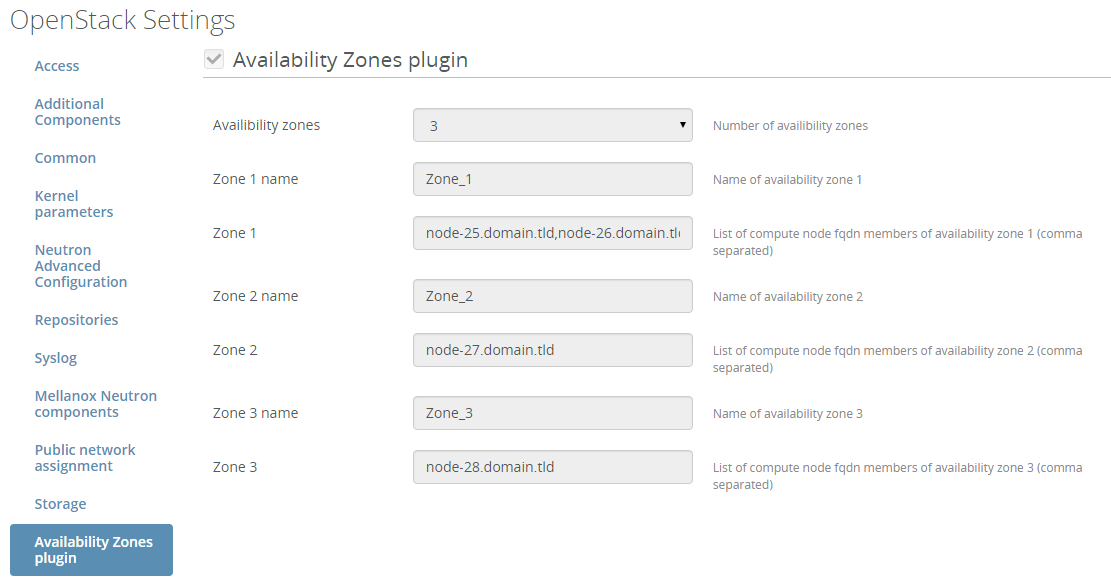This commit was bulk generated and pushed by the OpenDev sysadmins as a part of the Git hosting and code review systems migration detailed in these mailing list posts: http://lists.openstack.org/pipermail/openstack-discuss/2019-March/003603.html http://lists.openstack.org/pipermail/openstack-discuss/2019-April/004920.html Attempts have been made to correct repository namespaces and hostnames based on simple pattern matching, but it's possible some were updated incorrectly or missed entirely. Please reach out to us via the contact information listed at https://opendev.org/ with any questions you may have.
Fuel availability-zones plugin for Fuel
availability-zones plugin
Overview
Openstack can configure availability zones as logical groups for compute nodes, this plugin allow to configure from 1 to 4 availability zones
This repo contains all necesary files to build availability-zones Fuel plugin.
Requirements
| Requirement | Version/Comment |
|---|---|
| Mirantis Openstack compatibility | 7.0 |
| ---------------------------------- | --------------------------------------------------------- |
Recommendations
None.
Limitations
Only 4 availability zones can be defined. Zone's name can't contain white space character / specials characters Zone members must be defined by their full and correct hostname
Installation Guide
availability-zones plugin installation
-
Clone the fuel-plugin repo from: https://github.com/stackforge/fuel-plugin-availability-zones.git
git clone -
Install the Fuel Plugin Builder:
pip install fuel-plugin-builder -
Build availability-zones Fuel plugin:
fpb --build fuel-plugin-availability-zones/ -
The availability-zones-<x.x.x>.rpm file will be created in the plugin folder (fuel-plugin-availability-zones)
-
Move this file to the Fuel Master node with secure copy (scp):
scp availability-zones-<x.x.x>.rpm root@:<the_Fuel_Master_node_IP addres>:/tmpcd /tmp -
Install the availability-zones plugin:
fuel plugins --install availability-zones-<x.x.x>.rpm -
Verify that the plugin is installed correctly:
fuel plugins --list -
Plugin is ready to use and can be enabled on the Settings tab of the Fuel web UI.
User Guide
availability-zones plugin configuration
-
Create a new environment with the Fuel UI wizard
-
Add multiples nodes with the "Compute" role.
-
Click on the settings tab of the Fuel web UI
-
Scroll down the page, select the "availability-zones plugin" checkbox and fill-in the requiered fields
- Choose the number of availability zone (from 1 to 4)
- For each zone you can configure the name of it (/!\ no special characters allowed)
- For each zone you must fill the member list with fqdn of compute node separated by comma (eg: node-25.domain.tld,node-26.domain.tld)
Here is a screenshot of the fields
Deployment details
Create each availability zone Add host each host to the correct availability zone If some compute nodes are not present in this custom availability zones, they will be member of default availability zone (nova, defined by Fuel)
Known isues
None
Release Notes
1.0.0
- Initial release of the plugin