For each polling interval, Ceilometer compute agent will trigger nova client directly to acquire the list of VMs. However, there's a potential risk that the workload for nova client will increases proportional to the number of Ceilometer compute agents. In other word, there's a possibility that thousands of ceilometer compute agents will call nova client in a very short time period which may lead large number of requests to nova client in short time. As a result, the nova client can not handle so many requests in short time, and ceilometer compute agent can't fetch metrics. So we here shuffle agents to start polling task in order to fluff up the time of sending request to nova or other components to avoid large number of requests in short time. This would be more performance effective and reliable. DocImpact Change-Id: I12e3f104fc92fe15adc05e2b981627f31ee5bfaa Closes-bug: #1412613
19 KiB
System Architecture
High Level Description
single: agent; architecture double: compute agent; architecture double: collector; architecture double: data store; architecture double: database; architecture double: API; architecture
Objectives
The Ceilometer project was started in 2012 with one simple goal in mind: to provide an infrastructure to collect any information needed regarding OpenStack projects. It was designed so that rating engines could use this single source to transform events into billable items which we label as "metering".
As the project started to come to life, collecting an increasing number of metrics across multiple projects, the OpenStack community started to realize that a secondary goal could be added to Ceilometer: become a standard way to collect metric, regardless of the purpose of the collection. For example, Ceilometer can now publish information for monitoring, debugging and graphing tools in addition or in parallel to the metering backend. We labelled this effort as "multi-publisher".
Most recently, as the Heat project started to come to life, it soon became clear that the OpenStack project needed a tool to watch for variations in key values in order to trigger various reactions. As Ceilometer already had the tooling to collect vast quantities of data, it seemed logical to add this as an extension of the Ceilometer project, which we tagged as "alarming".
Metering
If you divide a billing process into a 3 step process, as is commonly done in the telco industry, the steps are:
MeteringRatingBilling
Ceilometer's initial goal was, and still is, strictly limited to step one. This is a choice made from the beginning not to go into rating or billing, as the variety of possibilities seemed too large for the project to ever deliver a solution that would fit everyone's needs, from private to public clouds. This means that if you are looking at this project to solve your billing needs, this is the right way to go, but certainly not the end of the road for you. Once Ceilometer is in place on your OpenStack deployment, you will still have several things to do before you can produce a bill for your customers. One of you first task could be: finding the right queries within the Ceilometer API to extract the information you need for your very own rating engine.
You can, of course, use the same API to satisfy other needs, such as a data mining solution to help you identify unexpected or new usage types, or a capacity planning solution. In general, it is recommended to download the data from the API in order to work on it in a separate database to avoid overloading the one which should be dedicated to storing tickets. It is also often found that the Ceilometer metering DB only keeps a couple months worth of data while data is regularly offloaded into a long term store connected to the billing system, but this is fully left up to the implementor.
Note
We do not guarantee that we won't change the DB schema, so it is highly recommended to access the database through the API and not use direct queries.
Architecture
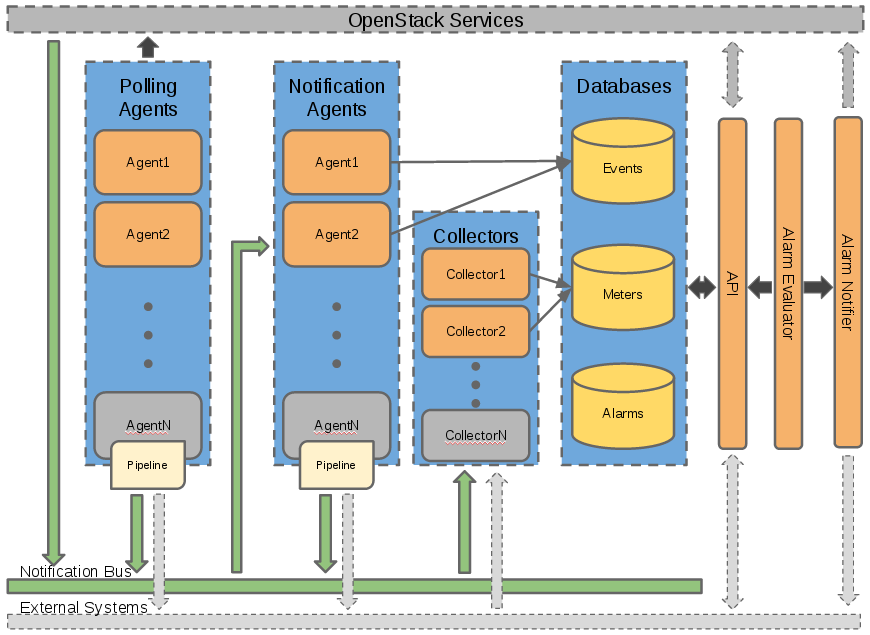
Each of Ceilometer's services are designed to scale horizontally. Additional workers and nodes can added depending on the expected load. Ceilometer offers five core services:
- polling agent - daemon designed to poll OpenStack services.
- notification agent - daemon designed to listen to message queue.
- collector - daemon designed to gather and record event and metering data created by notification and polling agents.
- api - service to query and view data recorded by collector service.
- alarming - daemons to evaluate and notify based on defined alarming rules.
How is data collected?
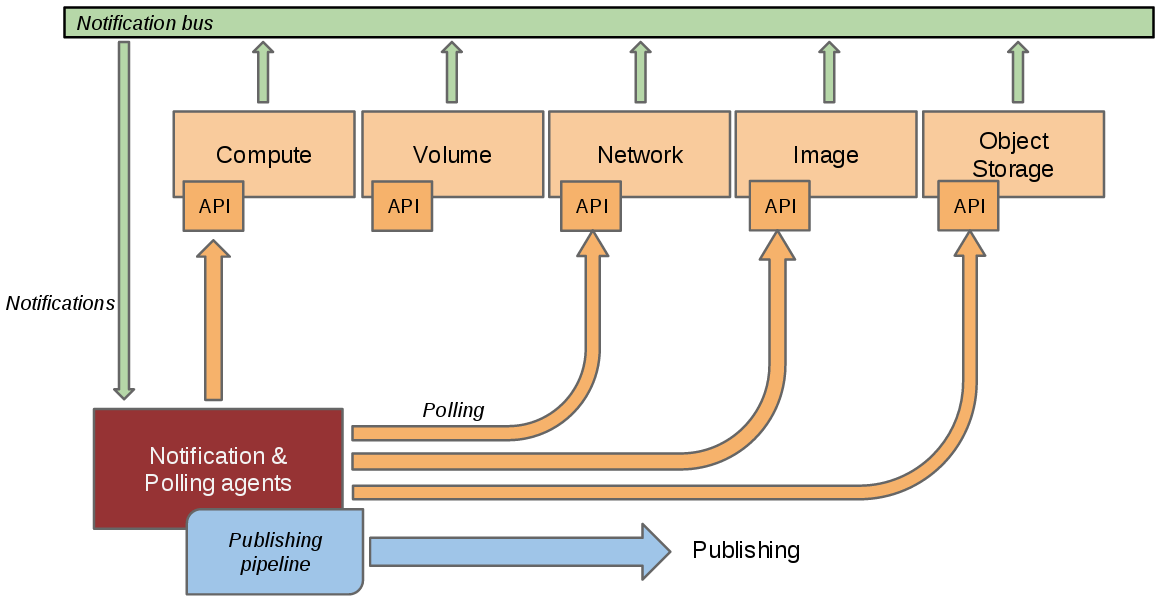
In a perfect world, each and every project that you want to instrument should send events on the Oslo bus about anything that could be of interest to you. Unfortunately, not all projects have implemented this and you will often need to instrument other tools which may not use the same bus as OpenStack has defined. To circumvent this, the Ceilometer project created 3 independent methods to collect data:
Bus listener agentwhich takes events generated on the Oslo notification bus and transforms them into Ceilometer samples. This is the preferred method of data collection. If you are working on some OpenStack related project and are using the Oslo library, you are kindly invited to come and talk to one of the project members to learn how you could quickly add instrumentation for your project.Push agentswhich is the only solution to fetch data within projects which do not expose the required data in a remotely usable way. This is not the preferred method as it makes deployment a bit more complex having to add a component to each of the nodes that need to be monitored. However, we do prefer this compared to a polling agent method as resilience (high availability) will not be a problem with this method.Polling agentswhich is the least preferred method, that will poll some API or other tool to collect information at a regular interval. This method is least preferred due to the inherent difficulty in making such a component resilient.
The first method is supported by the ceilometer-notification agent, which monitors the message queues for notifications and for metering data coming from the "push" agents. Methods 2 and 3 rely on the ceilometer-polling agent, which behaves differently depending on the resources it's collecting data about. Polling agent can be configured either to poll local hypervisor or remote APIs (public REST APIs exposed by services and/or host-level SNMP daemons).
How to access collected data?
Once collected, the data is usually stored in a database, or in a
simple file if you do not care about API access and want to do the rest
of the processing elsewhere. There can be multiple types of databases
through the use of different database plugins (see the section which-db). Moreover, the
schema and dictionary of this database may evolve over time. For these
reasons, we offer a REST API, and recommend that you access the
collected data that way, rather than by accessing the underlying
database directly.
If the way in which you wish to access your data is not yet supported by the API, please contact us with your feedback, so that we can improve the API accordingly.
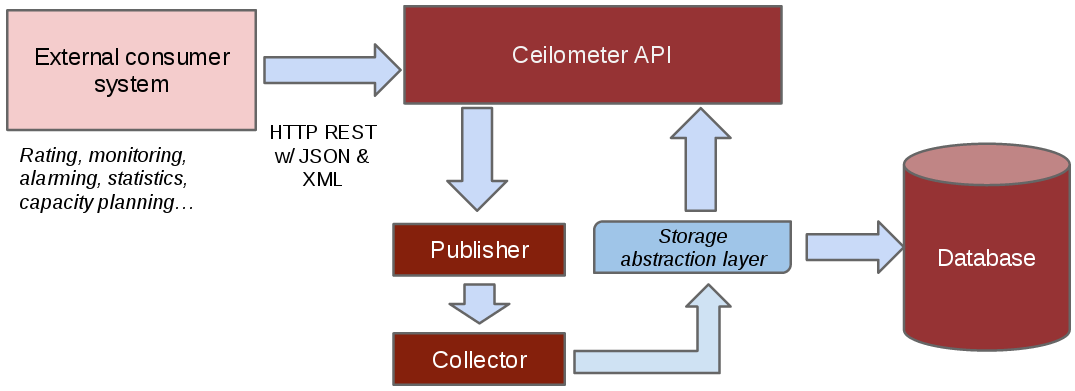
The list of currently built in meters <measurements>
is available in the developer documentation, and it is also relatively
easy to add your own (and eventually contribute it).
Ceilometer is part of OpenStack, but is not tied to OpenStack's definition of "users" and "tenants." The "source" field of each sample refers to the authority defining the user and tenant associated with the sample. Deployers can define custom sources through a configuration file, and then create agents to collect samples for new meters using those sources. This means that you can collect data for applications running on top of OpenStack, such as a PaaS or SaaS layer, and use the same tools for metering your entire cloud.
Moreover, end users can also send their own application specific data <user-defined-data>
into the database through the REST API for a various set of use cases
(see the section "Alarming" later in this article).
Multi-Publisher
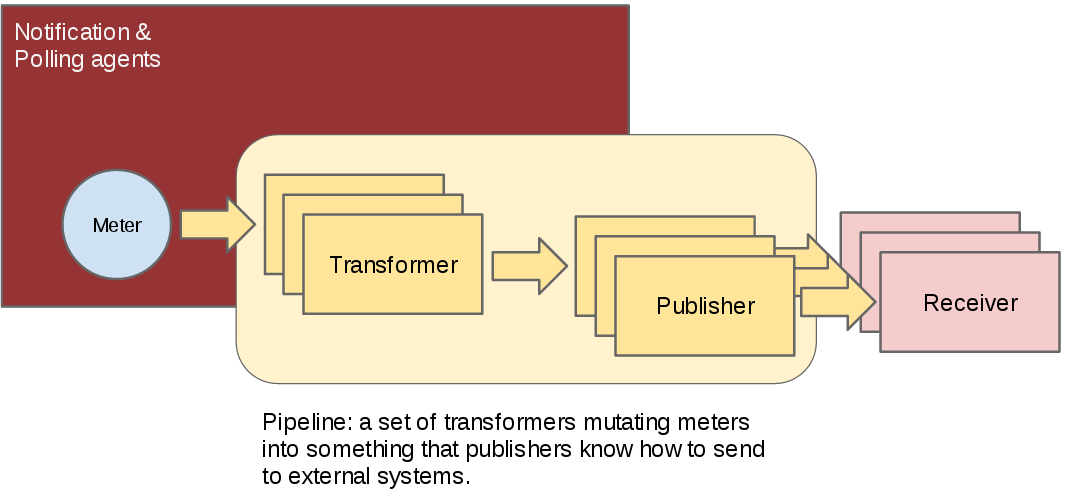
Publishing meters for different uses is actually a two dimensional problem. The first variable is the frequency of publication. Typically a meter that you publish for billing need will need to be updated every 30 min while the same meter needed for performance tuning may be needed every 10 seconds.
The second variable is the transport. In the case of data intended for a monitoring system, losing an update or not ensuring security (non-repudiability) of a message is not really a problem, while the same meter will need both security and guaranteed delivery in the case of data intended for rating and billing systems.
To solve this, the notion of multi-publisher can now be configured for each meter within Ceilometer, allowing the same technical meter to be published multiple times to multiple destinations, each potentially using a different transport and frequency of publication. At the time of writing, three transports have been implemented so far: notifier, a notification based publisher which pushes samples to a message queue; rpc, the original and relatively secure RPC based publisher; and udp, which publishes samples using UDP packets.
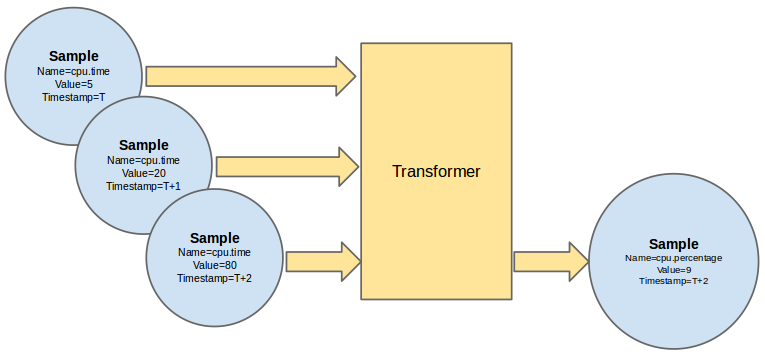
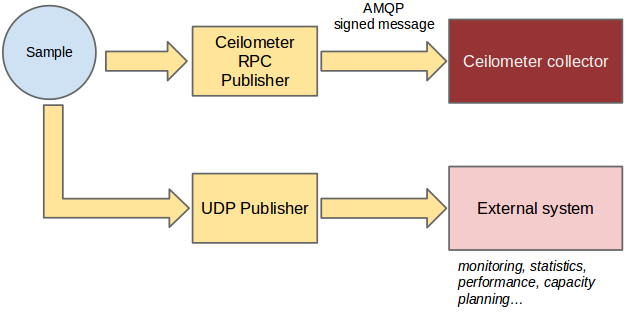
Alarming
The alarming component of Ceilometer, first delivered in the Havana
version, allows you to set alarms based on threshold evaluation for a
collection of samples. An alarm can be set on a single meter, or on a
combination. For example, you may want to trigger an alarm when the
memory consumption reaches 70% on a given instance if the instance has
been up for more than 10 min. To setup an alarm, you will call Ceilometer's API server <alarms-api> specifying
the alarm conditions and an action to take.
Of course, if you are not administrator of the cloud itself, you can
only set alarms on meters for your own components. You can also send your own meters <user-defined-data> from
within your instances, meaning that you can trigger alarms based on
application centric data.
There can be multiple form of actions, but two have been implemented so far:
HTTP callback: you provide a URL to be called whenever the alarm has been set off. The payload of the request contains all the details of why the alarm was triggered.log: mostly useful for debugging, stores alarms in a log file.
For more details on this, we recommend that you read the blog post by Mehdi Abaakouk Autoscaling with Heat and Ceilometer. Particular attention should be given to the section "Some notes about deploying alarming" as the database setup (using a separate database from the one used for metering) will be critical in all cases of production deployment.
Which database to use
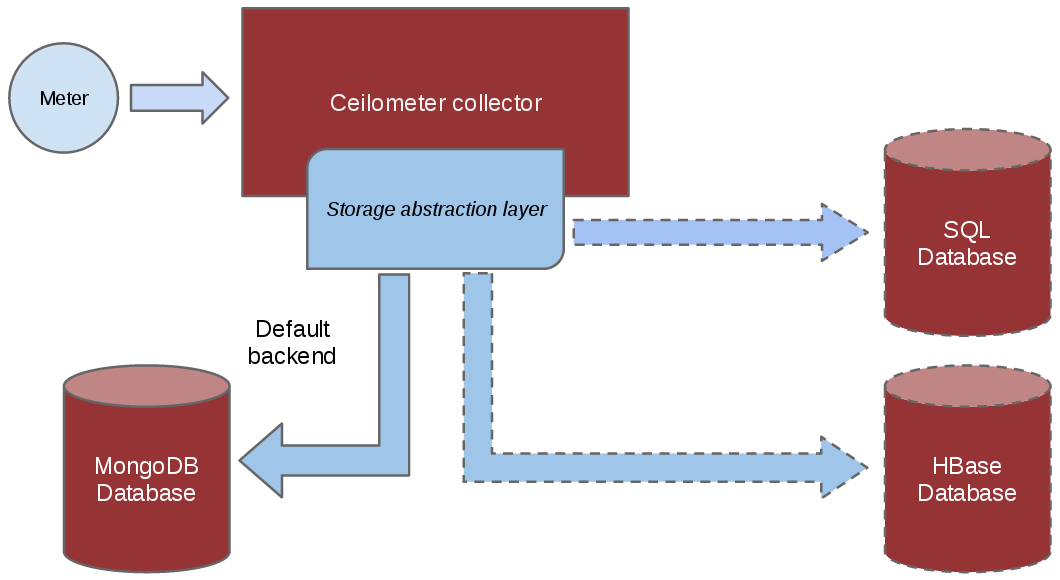
Since the beginning of the project, a plugin model has been put in
place to allow for various types of database backends to be used.
However, not all implementations are equal and, at the time of writing,
MongoDB is the recommended backend of choice because it is the most
tested. Have a look at the choosing_db_backend section of the documentation for
more details. In short, ensure a dedicated database is used when
deploying Ceilometer as the volume of data generated can be extensive in
a production environment and will generally use a lot of I/O.
In the Juno and Kilo release cycle, Ceilometer's database was divided into three separate connections: alarm, event, and metering. This allows deployers to either continue storing all data within a single database or to divide the data into their own databases, tailored for its purpose. For example, a deployer could choose to store alarms in an SQL backend while storing events and metering data in a NoSQL backend.
Detailed Description
Warning
These details cover only the compute agent and collector, as well as their communication via the messaging bus. More work is needed before the data store and API server designs can be documented.
Plugins
double: plugins; architecture single: plugins; setuptools single: plugins; entry points
Although we have described a list of the metrics Ceilometer should
collect, we cannot predict all of the ways deployers will want to
measure the resources their customers use. This means that Ceilometer
needs to be easy to extend and configure so it can be tuned for each
installation. A plugin system based on setuptools
entry points makes it easy to add new monitors in the collector or
subagents for polling. In particular, Ceilometer now uses Stevedore, and you should
put your entry point definitions in the entry_points.txt
file of your Ceilometer egg.
Each daemon provides basic essential services in a framework to be shared by the plugins, and the plugins do the specialized work. As a general rule, the plugins are asked to do as little work as possible. This makes them more efficient as greenlets, maximizes code reuse, and makes them simpler to implement.
Installing a plugin automatically activates it the next time the ceilometer daemon starts. A global configuration option can be used to disable installed plugins (for example, one or more of the "default" set of plugins provided as part of the ceilometer package).
Plugins may require configuration options, so when the plugin is loaded it is asked to add options to the global flags object, and the results are made available to the plugin before it is asked to do any work.
Rather than running and reporting errors or simply consuming cycles for no-ops, plugins may disable themselves at runtime based on configuration settings defined by other components (for example, the plugin for polling libvirt does not run if it sees that the system is configured using some other virtualization tool). The plugin is asked once at startup, after it has been loaded and given the configuration settings, if it should be enabled. Plugins should not define their own flags for enabling or disabling themselves.
Warning
Plugin self-deactivation is not implemented, yet.
Each plugin API is defined by the namespace and an abstract base class for the plugin instances. Plugins are not required to subclass from the API definition class, but it is encouraged as a way to discover API changes.
Polling
double: polling; architecture
Metering data comes from two sources: through notifications built
into the existing OpenStack components and by polling the infrastructure
(such as via libvirt). Polling for compute resources is handled by a
polling agent running on the compute node (where communication with the
hypervisor is more efficient). Polling for resources not tied to the
compute node is handled by the agent running on the cloud controller
node via services APIs. The polling agent daemon is configured to run
one or more pollster plugins using either the
ceilometer.poll.compute and/or
ceilometer.poll.central namespaces.
The agents periodically ask each pollster for instances of
Sample objects. The agent framework then publishes the
Samples using the publishers defined in the pipeline configuration. For
example, the notifier publisher converts the Sample to
metering messages, which it then signs and transmits on the metering
message bus.
Please notice that there's an optional config called
shuffle_time_before_polling_task in ceilometer.conf. Enable
this by setting an integer greater than zero to shuffle agents to start
polling task, so that fluff up the time of sending requests to nova or
other components to avoid large number of requests in short time.
The frequency of polling is controlled via the pipeline
configuration. See Pipeline-Configuration for details.
Handling Notifications
double: notifications; architecture
The heart of the system are the notification daemon (agent-notification) and the collector, which monitor the message bus for data being provided by the pollsters via the agent as well as notification messages from other OpenStack components such as nova, glance, neutron, and swift.
The notification daemon loads one or more listener plugins,
using the namespace ceilometer.notification. Each plugin
can listen to any topics, but by default it will listen to
notifications.info.
The plugin provides a method to list the event types it wants and a
callback for processing incoming messages. The registered name of the
callback is used to enable or disable it using the pipeline of the
notification daemon. The incoming messages are filtered based on their
event type value before being passed to the callback so the plugin only
receives events it has expressed an interest in seeing. For example, a
callback asking for compute.instance.create.end events
under ceilometer.collector.compute would be invoked for
those notification events on the nova exchange using the
notifications.info topic.
The listener plugin returns an iterable with zero or more Sample instances based on the data in the incoming message. The notification framework code converts the Sample instances to metering messages and publishes them on the metering message bus. Although Ceilometer includes a default storage solution to work with the API service, by republishing on the metering message bus we can support installations that want to handle their own data storage.
Collecting Metering Messages
The collector daemon gathers the processed event and metering data captured by the notification and polling agents. It validates the incoming data and (if the signature is valid) then writes the messages to the data store.
Metering messages are signed using the hmac module in Python's standard library. A shared secret value can be provided in the ceilometer configuration settings. The messages are signed by feeding the message key names and values into the signature generator in sorted order. Non-string values are converted to unicode and then encoded as UTF-8. The message signature is included in the message for verification by the collector, and stored in the database for future verification by consumers who access the data via the API.