3.8 KiB
About OpenStack-Ansible
OpenStack-Ansible (OSA) uses the Ansible IT automation engine to deploy an OpenStack environment on Ubuntu, with CentOS and openSUSE currently in Beta release.
For isolation and ease of maintenance, you can install OpenStack components into Linux containers (LXC).
Why choose OpenStack-Ansible?
- Supports the major Linux distributions Ubuntu, CentOS (WIP) and OpenSUSE (WIP).
- Supports the major CPU architectures x86, ppc64, s390x (WIP).
- Offers automation for upgrades between major OpenStack releases.
- Uses OpenStack defaults for each of the project roles, and provides extra wiring and optimised configuration when combining projects together.
- Does not implement its own DSL, and uses wherever possible Ansible directly. All the experience acquired using Ansible can be used in openstack-ansible, and the other way around.
- You like to use reliable, proven technology. We try to run OpenStack with a minimum amount of packages that are not provided by distributions or the OpenStack community. Less dependencies and distribution tested software make the project more reliable.
- You want to be able to select how to deploy on your hardware: deploy partially on metal, fully on metal, or fully in machine containers.
When not to choose OpenStack-Ansible?
- If your company is already invested with other configuration management systems, Puppet or Chef, and does not want to use Ansible we recommend re-using your knowledge and experimenting with a different OpenStack deployment project.
- You want to deploy OpenStack with 100% application containers. We currently support machine containers, with lxc and we will support systemd-nspawn in the future (WIP). If you want to go 100% Docker, there are other projects in the OpenStack community that can help you.
Ansible
Ansible provides an automation platform to simplify system and application deployment. Ansible manages systems by using Secure Shell (SSH) instead of unique protocols that require remote daemons or agents.
Ansible uses playbooks written in the YAML language for orchestration. For more information, see Ansible - Intro to Playbooks.
This guide refers to the following types of hosts:
- Deployment host, which runs the Ansible playbooks
- Target hosts, where Ansible installs OpenStack services and infrastructure components
Linux containers (LXC)
Containers provide operating-system level virtualization by enhancing
the concept of chroot environments. Containers isolate
resources and file systems for a particular group of processes without
the overhead and complexity of virtual machines. They access the same
kernel, devices, and file systems on the underlying host and provide a
thin operational layer built around a set of rules.
The LXC project implements operating-system-level virtualization on Linux by using kernel namespaces, and it includes the following features:
- Resource isolation including CPU, memory, block I/O, and network, by
using
cgroups - Selective connectivity to physical and virtual network devices on the underlying physical host
- Support for a variety of backing stores, including Logical Volume Manager (LVM)
- Built on a foundation of stable Linux technologies with an active development and support community
Installation workflow
The following diagram shows the general workflow of an OpenStack-Ansible installation.
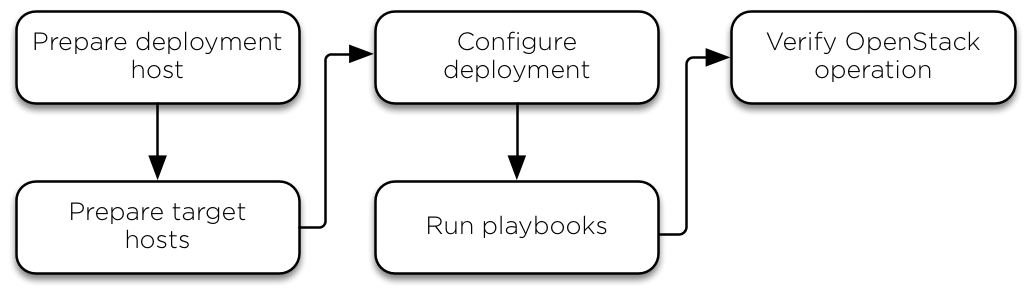
deployment-hosttarget-hostsconfigurerun-playbooksverify-operation