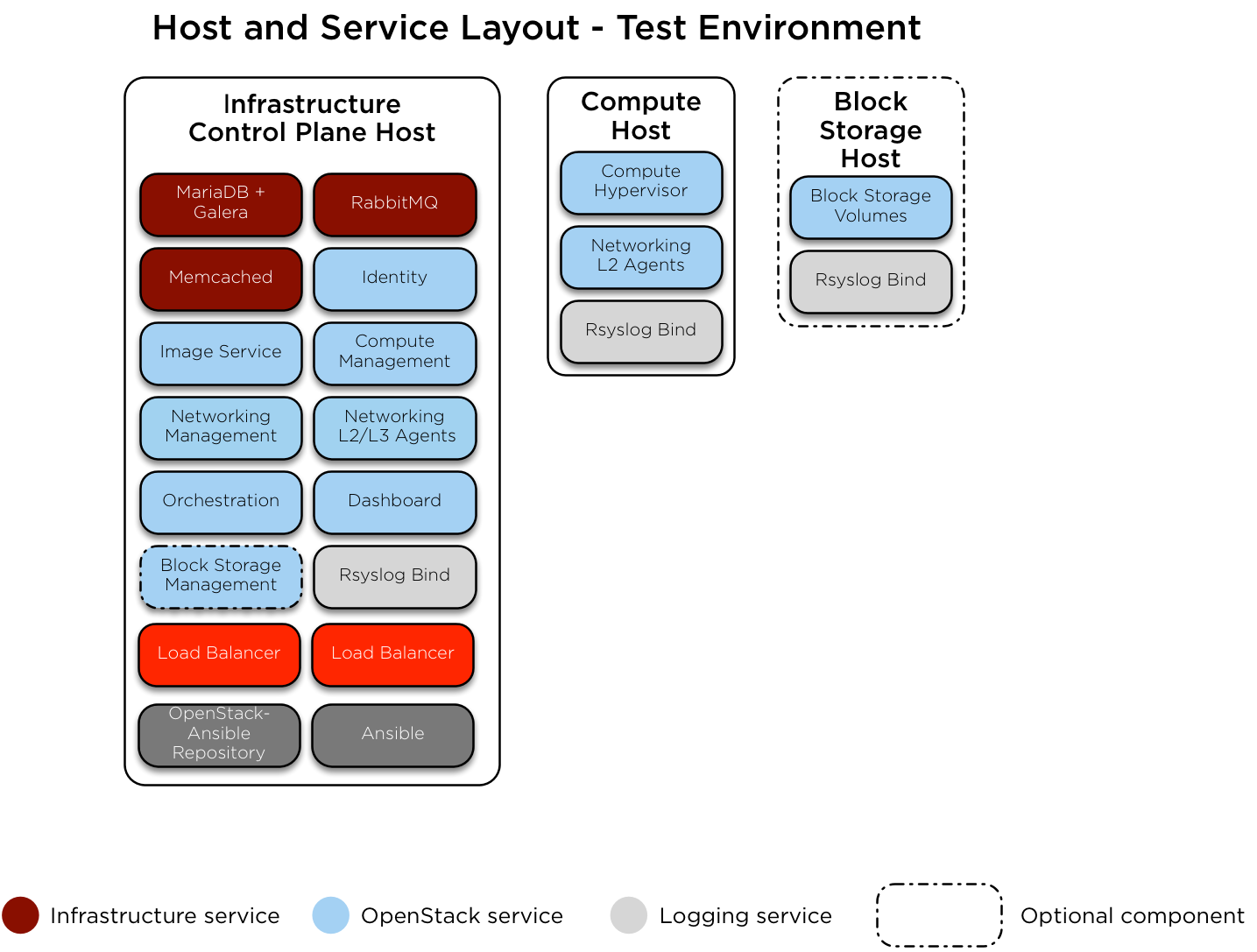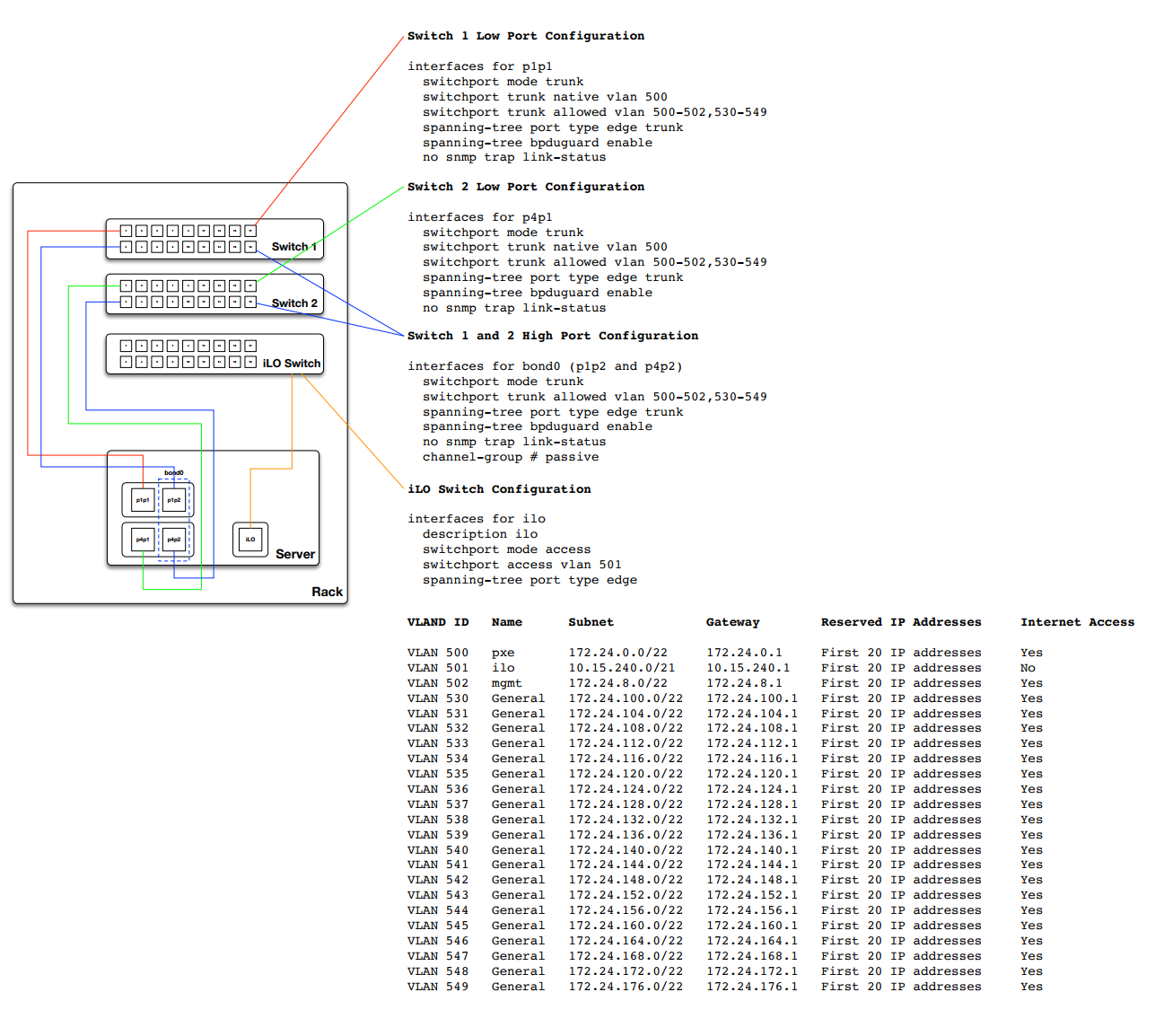This patch fixes: doc/source/contributor/testing.rst:281: D000 Explicit markup ends without a blank line; unexpected unindent. doc/source/user/test/example.rst:28: D001 Line too long doc/source/admin/maintenance-tasks.rst:8: D000 Title level inconsistent: doc/source/admin/maintenance-tasks.rst:22: D000 Title level inconsistent: doc/source/admin/troubleshooting.rst:630: D001 Line too long doc/source/admin/troubleshooting.rst:650: D001 Line too long doc/source/admin/maintenance-tasks/inventory-backups.rst:11: D001 Line too long For consistency between maintenance-tasks/ files, they now all have the same markup hierarchy. Depends-On: https://review.openstack.org/567804 Change-Id: Id1cf9cb45543daa7c39d5141d8dc5827a76c6413
4.4 KiB
Test environment example
Here is an example test environment for a working OpenStack-Ansible (OSA) deployment with a small number of servers.
This example environment has the following characteristics:
- One infrastructure (control plane) host (8 vCPU, 8 GB RAM, 60 GB HDD)
- One compute host (8 vCPU, 8 GB RAM, 60 GB HDD)
- One Network Interface Card (NIC) for each host
- A basic compute kit environment, with the Image (glance) and Compute (nova) services set to use file-backed storage.
- Internet access via the router address 172.29.236.1 on the Management Network
Network configuration
Switch port configuration
The following example provides a good reference for switch configuration and cab layout. This example may be more that what is required for basic setups however it can be adjusted to just about any configuration. Additionally you will need to adjust the VLANS noted within this example to match your environment.
Network CIDR/VLAN assignments
The following CIDR and VLAN assignments are used for this environment.
| Network | CIDR | VLAN |
|---|---|---|
| Management Network | 172.29.236.0/22 |
|
| Tunnel (VXLAN) Network | 172.29.240.0/22 |
|
| Storage Network | 172.29.244.0/22 |
|
IP assignments
The following host name and IP address assignments are used for this environment.
| Host name | Management IP | Tunnel (VxLAN) IP | Storage IP |
|---|---|---|---|
| infra1 | 172.29.236.11 | 172.29.240.11 | |
| compute1 | 172.29.236.12 | 172.29.240.12 | 172.29.244.12 |
| storage1 | 172.29.236.13 | 172.29.244.13 |
Host network configuration
Each host will require the correct network bridges to be implemented.
The following is the /etc/network/interfaces file for
infra1.
Note
If your environment does not have eth0, but instead has
p1p1 or some other interface name, ensure that all
references to eth0 in all configuration files are replaced
with the appropriate name. The same applies to additional network
interfaces.
../../../../etc/network/interfaces.d/openstack_interface.cfg.test.example
Deployment configuration
Environment layout
The /etc/openstack_deploy/openstack_user_config.yml file
defines the environment layout.
The following configuration describes the layout for this environment.
../../../../etc/openstack_deploy/openstack_user_config.yml.test.example
Environment customizations
The optionally deployed files in
/etc/openstack_deploy/env.d allow the customization of
Ansible groups. This allows the deployer to set whether the services
will run in a container (the default), or on the host (on metal).
For this environment you do not need the
/etc/openstack_deploy/env.d folder as the defaults set by
OpenStack-Ansible are suitable.
User variables
The /etc/openstack_deploy/user_variables.yml file
defines the global overrides for the default variables.
For this environment, if you want to use the same IP address for the internal and external endpoints, you will need to ensure that the internal and public OpenStack endpoints are served with the same protocol. This is done with the following content:
../../../../etc/openstack_deploy/user_variables.yml.test.example