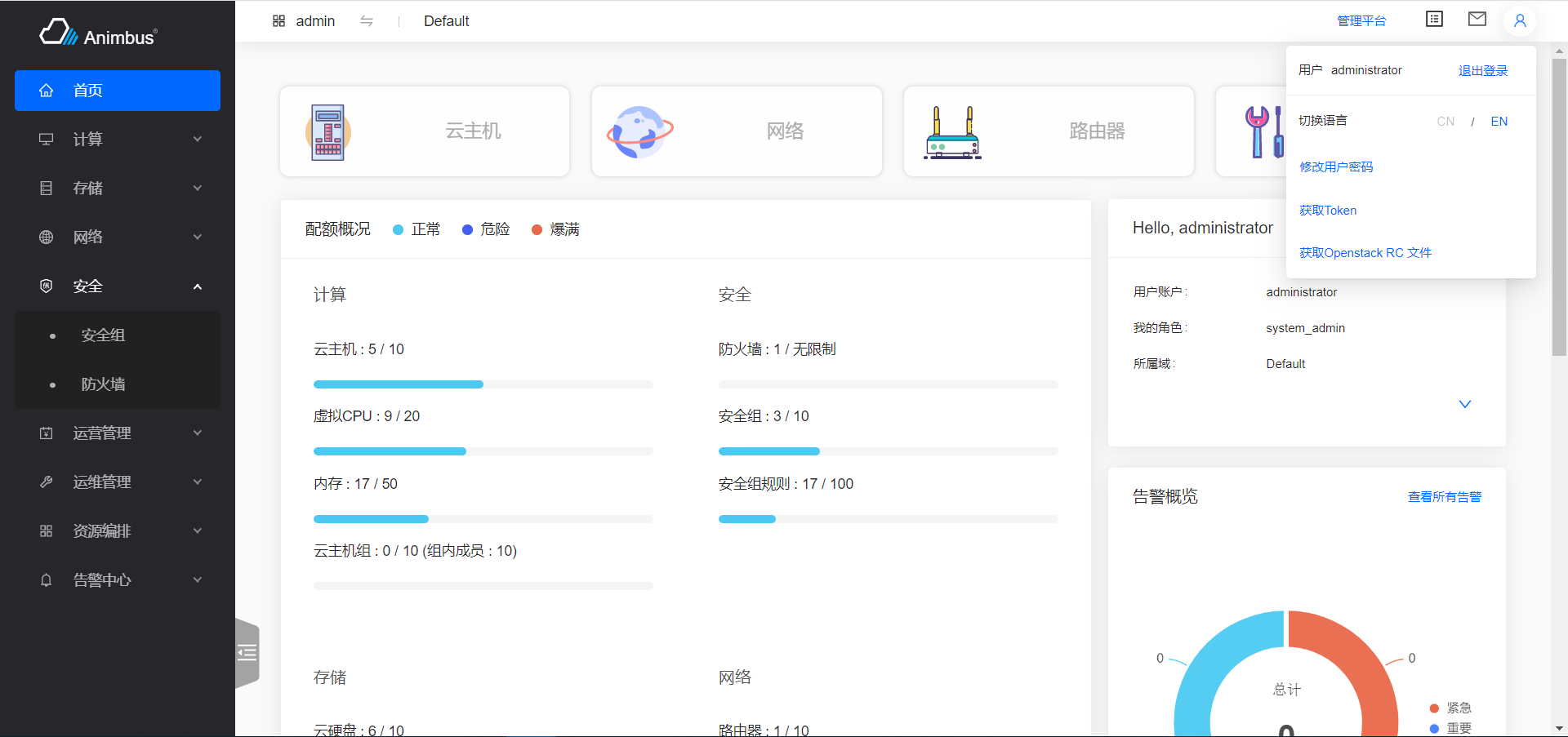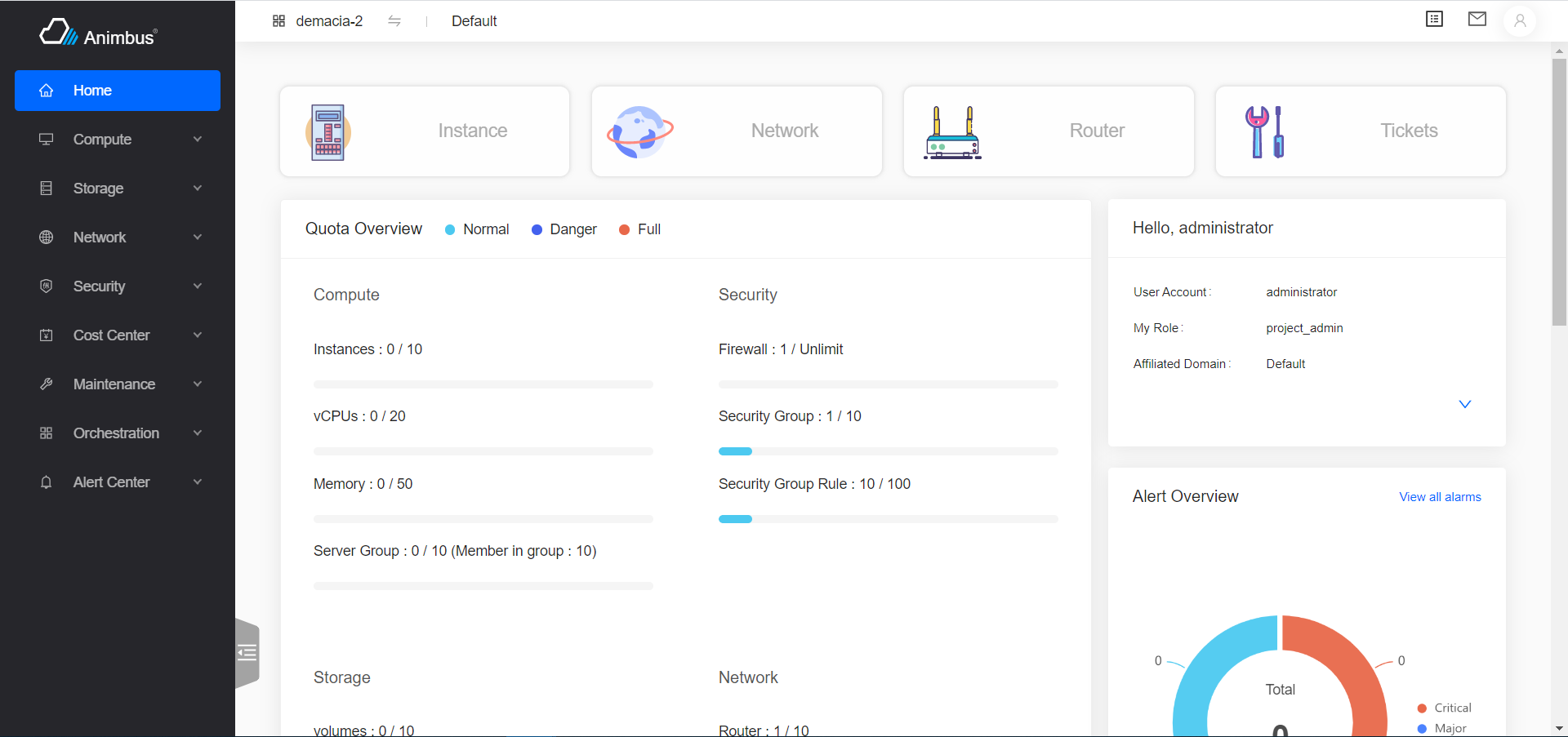1. Add eslint plugin spellcheck to check word spell 2. Fix word spell Change-Id: I73d39cf797ef5bdf993b0154816134a1e93f2ed4
1.3 KiB
1.3 KiB
English | 简体中文
Usage
Code location
src/locales/index.js- English:
src/locales/en.json - Chinese:
src/locales/zh.json
How to use
-
The strings that need to be displayed internationally in the code are all in English, after using cli to complete string collection, generally, there is no need to update
en.json, only need to modify the corresponding Chinese inzh.jsonto complete the internationalization operation -
Use function
tto translate the string- Take
instanceas an example, Corresponding international writing ist('instance') - Note that English is case relevant
- Function
Tsupports strings with parameters-
Params use
{}to mark, for example :confirmContext = () => t('Are you sure to { action }?', { action: this.actionName || this.title, });
-
- Take
-
Collect
yarn run i18n- After collect,
en.jsonandzh.jsonwill automatically update.
- After collect,
-
Update Chinese
- After collect, just update directly in
zh.json.
- After collect, just update directly in