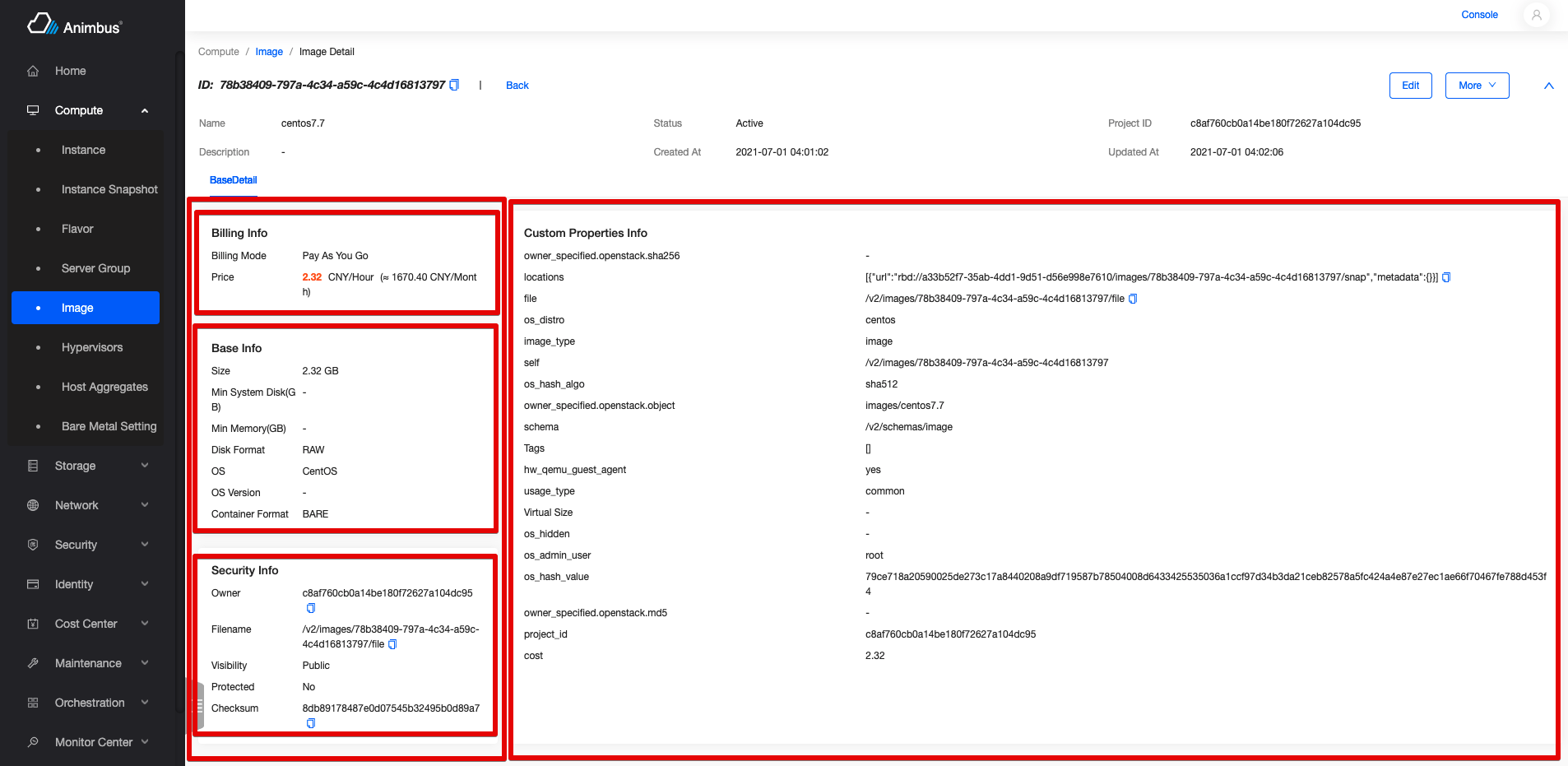Refactor path jump by routeName which is defined in menu as key Change-Id: I82cda19a2b92b29498238b85c75181848e51e072
5.6 KiB
English | Chinese
Application
- The base class of components in the Details Tab of each resource detail page
- Left and right structure display
- Display in the form of Card
- The display of the page content can be completed by configuring the Card
BaseDetailInfo Code file
src/containers/BaseDetail/index.jsx
BaseDetailInfo Introduction to attribute and function definitions
- Resource details are inherited from BaseDetailInfo
- Code location:
pages/xxxx/containers/XXXX/Detail/BaseDetail.jsx - Only need to copy some functions to complete the development of the page
- Attributes and functions are divided into the following four types,
- The attributes and functions that usually need to be overridden mainly include:
- Card list on the left
- Functions and attributes for on-demand overridden, mainly include:
- Card list on the right
- Function to get data
- Source of display data
- Functions and attributes that do not need to be overridden, mainly include:
- Whether the current page is a management platform page
- The basic functions in the base class mainly include:
- Render the page
- See below for a more detailed and comprehensive introduction
- The attributes and functions that usually need to be overridden mainly include:
Card configuration
-
The Cards on the left and right sides of the page use the same configuration
-
The configuration of each Card is as follows,
title, required item, the title of the CardtitleHelp, optional, the prompt message displayed next to the title of the Cardrender, optional, if it exists, the content of Card will be rendered based onrenderoptions, options, the configuration list of each line in Card, each option configuration is as follows,label, required item, label in the rowdataIndex, a required item, corresponding to the key inthis.detailData, the default is to display the data in the row based ondataIndexrender, optional, can render the content in the line based on the result ofrendervalueRender, optional, based ondataIndexandvalueRenderto generate in-line display datasinceTime, processing time, displayed as "XX hours ago"keepTime, display the remaining timeyesNo, handle theBooleanvalue and display it as "yes" or "no"GBValue, processing size, displayed as "XXXGB"noValue, when there is no value, it is displayed as "-"bytes, processing sizeuppercase, uppercaseformatSize, processing size, such as "2.32 GB", "56.68 MB"toLocalTime, processing time, shown as "2021-06-17 04:13:07"toLocalTimeMoment, processing time, shown as "2021-06-17 04:13:07"
copyable, optional, whether the data in the row can be overridden, if it can be overridden, the copy icon will be displayed
-
Take the keypair
src/pages/compute/containers/Keypair/Detail/BaseDetail.jsxas an exampleget keypairInfoCard() { const options = [ { label: t('Fingerprint'), dataIndex: 'fingerprint', }, { label: t('Public Key'), dataIndex: 'public_key', copyable: true, }, { label: t('User ID'), dataIndex: 'user_id', }, ]; return { title: t('Keypair Info'), options, }; }
Properties and functions that usually need to be overridden
-
leftCards:-
The function must be overridden
-
Card list shown on the left
-
Take the mirror
src/pages/compute/containers/Image/Detail/BaseDetail.jsxas an exampleget leftCards() { const cards = [this.baseInfoCard, this.securityCard]; return this.isImageDetail ? cards : [this.InstanceCard, ...cards]; }
-
-
init-
Configure the function of the Store, in this function, configure the function used to process the data request Store, if this function is configured, it will initiate a data request when the page is displayed, but sometimes when the page is displayed, no additional request is required, just use
this.props.detail -
Generally used is the form of
new XXXStore() -
Take the mirror
src/pages/compute/containers/Image/Detail/BaseDetail.jsxas an exampleinit() { this.store = new ImageStore(); }
-
Properties and functions for on-demand overridden
rightCards- Card list shown on the right
fetchData- Function to get Card data
- Generally do not need to copy the function
detailData-
Data source of page Card
-
The default is
this.props.detail || toJS(this.store.detail) -
Generally do not need to copy the function
-
Take Qos of volume type
src/pages/storage/containers/VolumeType/QosSpec/Detail/index.jsxas an exampleget detailData() { return this.store.detail.qos_specs; }
-
Properties and functions that do not need to be overridden
ididin routing information
isAdminPage- Is the current page a "management platform" page
getRoutePath- Function to generate page URL
- For example, it is necessary to provide a jump function to the associated resource. Using this function, you can jump to the corresponding address of the console in the console, and jump to the corresponding address of the management platform in the management platform.
routing- Routing information corresponding to the page
isLoading- Whether the current page is updating data, the loading style will be displayed when updating
Basic functions in the base class
- It is recommended to check the code understanding,
src/containers/BaseDetail/index.jsx