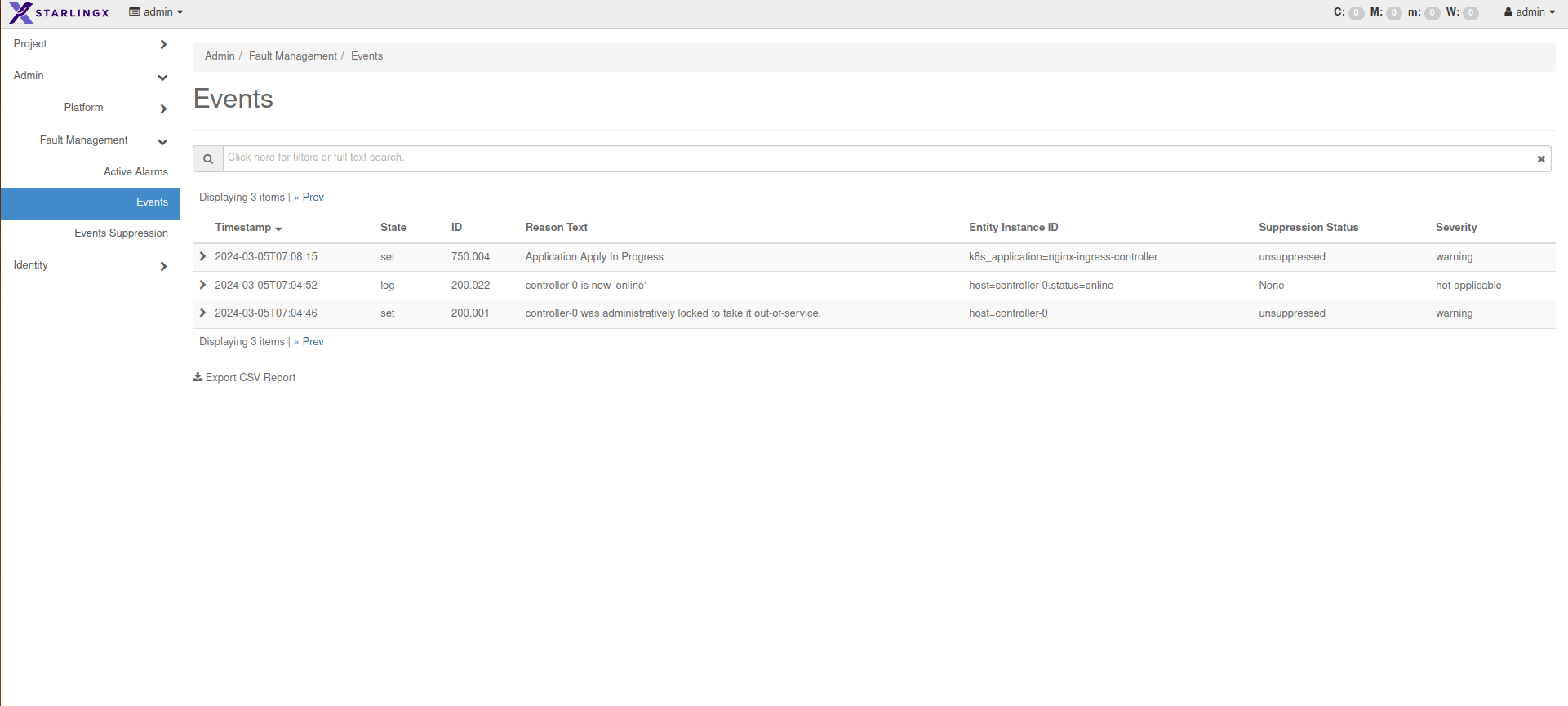Story: 2011009 Task: 49422 Change-Id: I544a8e554dd38405eaafb27cdff0eadaf84f34c2 Signed-off-by: Elisamara Aoki Goncalves <elisamaraaoki.goncalves@windriver.com>
748 B
748 B
Export Event Log CSV Report Using Horizon
You can export reports of Events using the Horizon Dashboard. A download button is located at the bottom left of the display table. Data is exported in format. All properties retrieved from the API are exported; pre-applied filters do not affect the export.