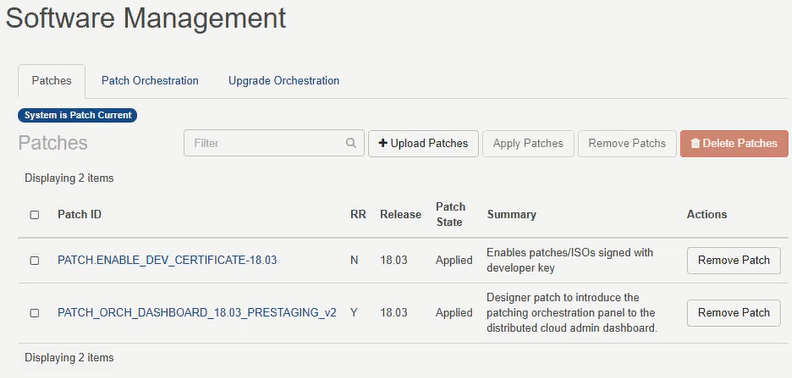Move DC Updates topics from D/S context Fix for broken downstream builds due to tab in index listing Patchset 1 updates. Signed-off-by: Ron Stone <ronald.stone@windriver.com> Change-Id: I6c874364e9d1a4511d2c369993e143daca1340ea Signed-off-by: Ron Stone <ronald.stone@windriver.com>
1.7 KiB
Review Update Status for Distributed Cloud Using Horizon
You can review updates across the from the Horizon Web interface.
If you prefer, you can use the . For more information, see Reviewing
Update Status for Distributed Cloud Using the CLI
<reviewing-update-status-for-distributed-cloud-using-the-cli>.
From the Horizon, you can use only the SystemController mode/region to review updates in the central update repository and the update sync status of subclouds.
Select the SystemController region.
Select Platform > Software Management.
On the Software Management page, select the Patches tab.
Note
The Patch State indicates whether the patch is available, partially-applied or applied. Applied indicates that the update has been installed on all hosts of the cloud (SystemController in this case).
Check the Update Sync Status of the subclouds.
Update (or Patch) Sync Status is part of the overall Sync status of a subcloud. To review the synchronization status of subclouds, see
Monitoring Subclouds Using Horizon <monitoring-subclouds-using-horizon>.
To update the SystemController's central update repository, see Reviewing
Update Status for Distributed Cloud Using the CLI
<reviewing-update-status-for-distributed-cloud-using-the-cli>.