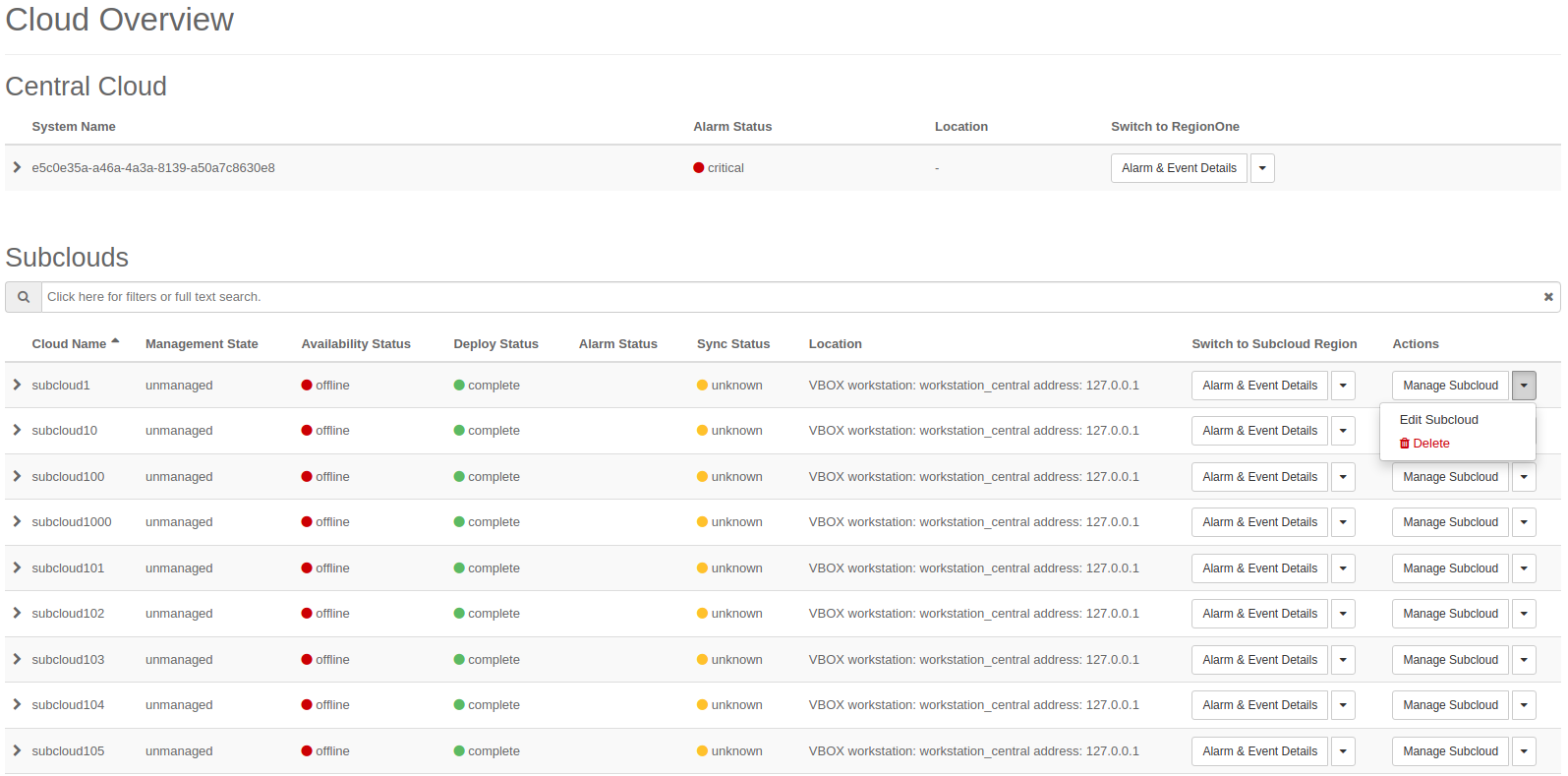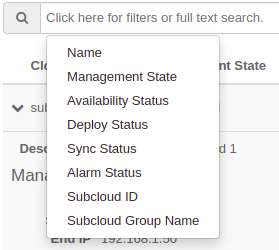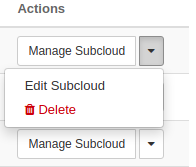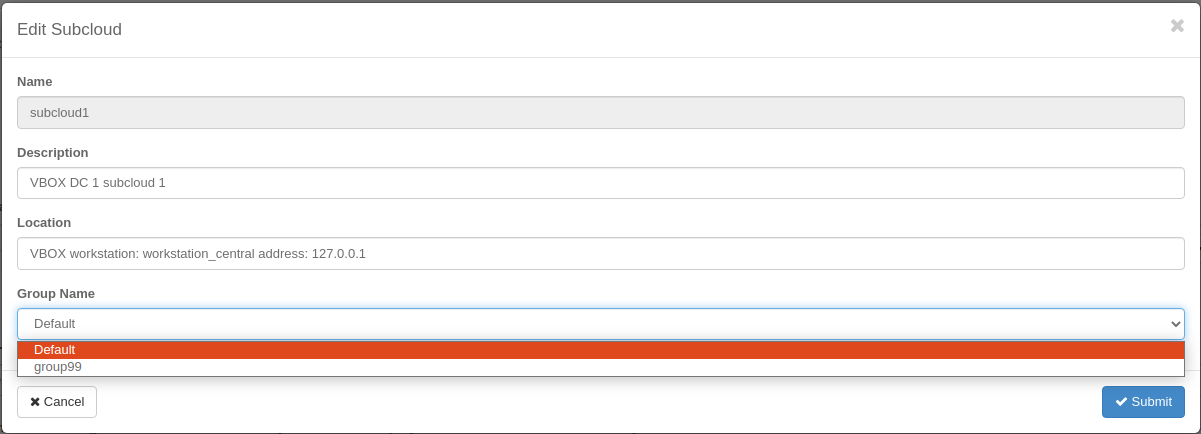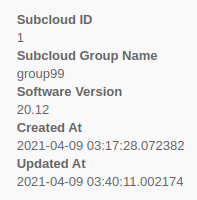Add new items with example to sections.
Add new example figure.
Fix numbering.
Resize figures to fit the page.
Update log files name.
Add item 4 in include file.
RS> Conditionalize 'dcmanager subcloud list' states for
various run scenarios
RS> Move step from .. only:: block to .. include::
RS> Pre-process included blocks in non-block context
RS> Remove debug message from script
EG> Added example
EG> Fixed caution box
Story: 2010271
Task: 46946
Signed-off-by: Elisamara Aoki Goncalves <elisamaraaoki.goncalves@windriver.com>
Change-Id: I3791a23fefba8d9d428ae208b3bfcb9274d49278
1.7 KiB
Monitor Subclouds Using Horizon
You can list subclouds, delete subclouds, and monitor or change the status of subclouds from the System Controller.
To list subclouds, select Distributed Cloud Admin > Cloud Overview.
You can perform full-text searches or filter by column using the search-bar above the subcloud list.
To perform operations on a subcloud, use the Actions menu.
To change a Subcloud Group for a specific Subcloud, select the Subcloud Group name.
Confirm changes and check the new assignment in the Subcloud summary.
Caution
If you delete a subcloud, then you must reinstall it before you can re-add it.
The Host Details menu selection for a subcloud switches to the Horizon Web interface for that subcloud. To switch back to the System Controller, use the subcloud or region selection menu at the top left of the Horizon window.
To show detailed information about subcloud
install/bootstrap/deployfailures, you select Distributed Cloud Admin > Cloud Overview.Then click on dropdown arrow. At the end you can get the subcloud error information.