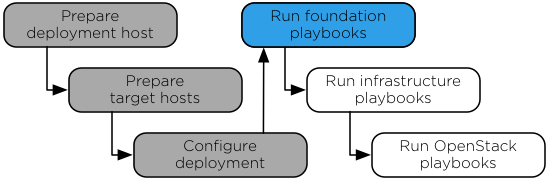2.1 KiB
Home OpenStack-Ansible Installation Guide
Chapter 5. Foundation playbooks
Figure 5.1. Installation work flow
The main Ansible foundation playbook prepares the target hosts for infrastructure and OpenStack services and performs the following operations:
- Perform deployment host initial setup
- Build containers on target hosts
- Restart containers on target hosts
- Install common components into containers on target hosts
Running the foundation playbook
Before continuing, the configuration files may be validated using the guidance in "Checking the integrity of your configuration files".
Change to the
/opt/openstack-ansible/playbooksdirectory.Run the host setup playbook, which runs a series of sub-playbooks:
# openstack-ansible setup-hosts.ymlConfirm satisfactory completion with zero items unreachable or failed:
PLAY RECAP ******************************************************************** ... deployment_host : ok=18 changed=11 unreachable=0 failed=0If using HAProxy:
Note
If you plan to run haproxy on multiple hosts, you'll need keepalived to make haproxy highly-available. The keepalived role should have been downloaded during the bootstrap-ansible stage. If not, you should rerun the following command before running the haproxy playbook:
# pushd /opt/openstack-ansible; scripts/bootstrap-ansible.sh; popdor
# ansible-galaxy install -r ../ansible-role-requirements.yml
Run the playbook to deploy haproxy:
# openstack-ansible haproxy-install.yml